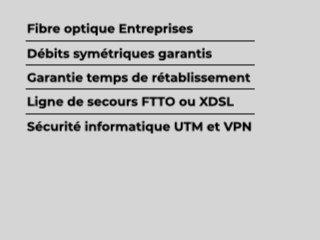Andrew Garcia over at eWeek got a close-up and personal look at the Palm Pre today and has posted the 11:23 video. I haven't seen a demo video yet that hasn't activated the ol' drool glands, and this one is no exception. No matter how many times someone goes over the hardware and the UI of the Pre, I get all giddy inside. I end up staring at the Pre so hard though that many times I miss what the demo person is actually saying.
I tried to pay close attention this time. Also, I kept thinking about Dieter and his video from Wednesday and had to smile. I bet once Dieter saw that "Classic" icon, he was eying it so intently that he was having a hard time following what the guy was saying. You know he was dying to press the icon and see what happened. And he reached out his finger and attempted to do so. **snicker** He figured out quickly that the icon definitely meant something important as we now know.
In watching the eWeek video, I was wondering if Andrew was going to be shown the "Classic" icon or if it would be mentioned, but that didn't happen. What did happen is that we get another great look at the Pre.
There are 3 proximity sensors inside the Pre and when you hold the Pre up to your face, the display turns off. I like that my iPhone does that. There's also an ambient light sensor in the Pre which conserves your battery power when you're in a brightly lit place. I'm sure some of the stuff I'm writing about from the video has been mentioned before, but like I said earlier, I tend to miss some info due to lusting over the looks of the Pre.
The Pre's 3.0 megapixel camera was mentioned in the video. The camera has special software called Extended Depth of Field, which provides a sharp and clear image, regardless of the distance. And there's a LED flash too! There's no orange tint that you see in many cellphone cameras. I'm really glad to hear that! I just bought myself an unlocked Nokia E71 which has a 3.2 megapixel camera, and I must say, it is absolutely pathetic. No matter how bright the lighting is, the photos aren't very good and there is a purplish or blue tint in them. Matt Miller over at our sister site Nokia Experts has talked about the Nokia E71, and he was telling me last week that he hoped that the AT&T version of the E71, the E71x, had a better camera. On a side note, I got the Nokia E71 to tide over my gadget addiction while waiting for the Pre to be released. Now I'll have to start saving all over again. It's Matt's fault for writing up such great articles over there and making me want a Nokia! ;-)
Anyway, the Pre's camera let's you take the picture right away as there is no lag time. Cool! So we won't have to hold our breath and try to be a statue when we're taking photos? I would truly love that.
<!--break-->
Jay wrote up an interesting article about looking forward to the Pre camera awhile back. He was pleased that the Pre uses DxO's Image Processing and extended depth of field. Jay said that DxO "blazes trails in software that fixes digital cameras’ inherent (and otherwise) troubles. Their software goes “on-chip” so the camera does the work before the picture lands on the screen."
He quoted the below from a post on Palm's WebOS blog:
"Palm Pre uses the latest imaging correction software from DxO Labs. DxO is a leading player in the field of image analysis and correction. It is used and incorporated by all major photo brands like Canon, Nikon, Sigma, etc., in their digital SLR cameras to do image processing and correction. DxO offers a number of different products including software post-processing packages, image quality analyzer and, most important of all, embedded imaging solution which rests inside the device and does live processing of your beautiful shots."
Sounds like the camera on the Pre is going to be much more useful than the one on my Nokia E71. I'm curious to see how it compares to the iPhone's camera too. My iPhone takes much better pics than my Centro or Treo Pro. Of course the Pre won't do video (at least the guy noted, "not at this time") whereas the Centro and Treo Pro will.
I noticed in the eWeek demo video that when the demo guy was going over the gesture area, he seemed to have a little trouble bringing up the quicklaunch bar when he was in an application. (Time mark 5:10) It seems other demo people have had that same problem. I can remember seeing at least 2 or 3 other people struggling to get the quicklaunch bar up. It reminds me of when I was trying to get certain apps on the Fuze to launch when we did the Round Robin last year. I guess it just takes a little getting used to.
I just saw an interesting thread in the forums started by member jhoff80. He said that he noticed from the CTIA videos that the up gesture appears to have been changed:
"In previous demos, you'd swipe up and hold for the wave launcher, and a quick swipe up would bring up the full launcher. To view card view, you'd press the button."
"In the newer videos, a quick swipe up brings up card view, and then you need to swipe up again to bring up the full launcher, making the single button entirely redundant."
jhoff80 even put links to the
Old behavior (at around 2:20ish) and the New behavior (around 0:18).
Seeing the gesture area and Synergy being demonstrated again really makes me want the Pre to hurry the heck up and get released! I love how the calendars can be color coded and separated into like your personal and work life.
Andrew was shown how email is integrated into the IM application, and it was noted that this is something you can't even do on a desktop PC.
Andrew asked what the Pre offers in terms of notifications, specifically like if your phone is in your pocket or your screen is off and something happens, and you quickly want to see what you're looking at. Or in other words, can you see anything when the device is locked, before you swipe it open? The demo guy told Andrew that this was actually a good question. He told Andrew that he believed that you could set it up to vibrate or things like that when you have an incoming email or anything so once you open it up, you'll have the dashboard there and that will show the notifications that come in. So evidently there's nothing outside the unlocked screen that says, "you've got text from whoever" that you might not want to have to deal with. That's a nice part of the non intrusive notification. Sounds good!
If you want to check out the full "Palm Pre: Up-Close and Personal" video over at eWeek, it's worth a look!
Source : http://feedproxy.google.com/~r/Precentralnet/~3/GT...



 Accueil
Accueil
 Mobile Value Added Services (MVAS) Market by Solution, by End User, by Vertical, & by Geography - Global Forecast and Analysis to 2020 - Reportlinker Review
Mobile Value Added Services (MVAS) Market by Solution, by End User, by Vertical, & by Geography - Global Forecast and Analysis to 2020 - Reportlinker Review