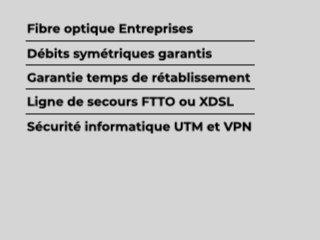Hallelujah. The new start menu in Windows Mobile 6.5 has caused a bit of consternation since we got our first look at it. The honeycomb was ditched for a borderless (but still honeycomb-shaped) design. Probably our biggest sticking point was that icons couldn't be rearranged. They could be moved to the top, but one by one. And that's just no good.
What is good is Build 23037. The screen shots didn't show it, but the proof is in the video you see above. The menu has been fixed (yes, fixed), and icons can be moved wherever the heck we please. One more video after the break.
Oh, and a note to carriers: If you're thinking about releasing Windows Mobile 6.5 on a phone without this feature, think twice. It's that important.
Via wmpoweruser
<!--break-->Source : http://feedproxy.google.com/~r/wmexperts/~3/zlplRy...



 Accueil
Accueil Mobile Value Added Services (MVAS) Market by Solution, by End User, by Vertical, & by Geography - Global Forecast and Analysis to 2020 - Reportlinker Review
Mobile Value Added Services (MVAS) Market by Solution, by End User, by Vertical, & by Geography - Global Forecast and Analysis to 2020 - Reportlinker Review