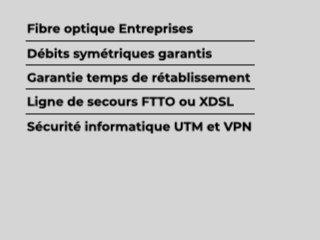I continue to work on more E71x and S60 tutorial posts, but am also swamped at my day job so things may be a bit lighter here than the last couple weeks. I’ll try to make at least one Q&A post each week since there are so many questions coming in from all of you. [...]
Source : http://feedproxy.google.com/~r/nokiaexperts/~3/CQD...
I continue to work on more E71x and S60 tutorial posts, but am also swamped at my day job so things may be a bit lighter here than the last couple weeks. I’ll try to make at least one Q&A post each week since there are so many questions coming in from all of you. Keep them coming and I’ll try to answer as many as I can and thanks for participating.

As you look through these questions, please feel free to leave your answers to the questions I have at the end that I was unable to answer or that you may have a different answer for.
Questions on the Nokia E71x
- Have you been able to get Mobbler to work on the AT&T brand Nokia E71x? I’ve been able to install and load it, but haven’t been able to get it to play. Any tip on this would be most helpful? Mobbler (version 0.04(5)) works just fine on my E71x. I chose the Operator (Proxyless) option to connect and did find that I had to plug in my headphones to hear the music the first time. So far, it has worked every time after that time though.
- I liked how my E62 would show the date and time on the display even when it was in standby mode, and it would kinda ‘jump’ around the screen randomly. Can I turn this on on the E71x somehow? The Nokia E71x doesn’t have this out of the box like the E71. However, I have Handy Weather installed and it puts up the date/time and local weather with black font on a gray background. I really like this capability and do wish the same press of the action button that works on the E71 worked on the E71x.
- I wrote about installng Nokia Sports Tracker and it seemed to work at first until I found it kicked me out when checking out some details. A reader sent in the following answer, “I posted this to the comments on the Q&A thread about the E71x but I thought I’d follow up because it was such an easy and elegant fix to the problem I posted (and you responded to) regarding the inability to open the Sport Tracker training diary on the E71x. Someone over at the Nokia Beta Labs suggested that because the E71x uses s60 v. 3.2 to download the sport tracker software for the E75. I used the US+LTA variant for the E75 and it now works flawlessly on my E71x. Thanks for the great site and I hope this helps others. Here’s a link to the original discussion. http://betalabs.nokia.com/forum/topic/2587″
- Some people have said they had issues installing some applications, can you help? One of the first things to check is to go into Settings>Application Manager and then select the left soft key (Options) and then Settings. Select All for software installation and Off for Online certificate check.
- What AT&T wireless network access point do you recommend connecting with? You will probably see MEdia Net (Internet) and Operator (Proxyless) pop-up when you go to connect in an application. I personally use Proxyless because I don’t want any limitations showing up in my connection, even though I am not sure that MEdia Net really locks much down. I have seen proxy connections limit Gmail and Opera Mini before and have had lots of success with the Proxyless connection.
- Hi, I just bought the e71x. Do you know of any way to turn off 3G so that any data access would be forced through the wireless connection? I have looked all over the device and cannot find any way to turn off the 3G and switch just to an Edge connection on the E71x.
Questions I don’t yet have answers for
- Many people are having the same issue with the Gmail client and other Java apps where the device keeps prompting them for access permissions to the network. When you go to Settings>Application Manager and then select Installed Apps you can select most installed applications and then choose settings. Some let you control the options in Network Access, but Gmail and others only have two options (Not allowed and Ask every time). Opera Mini lets me choose Ask first time so at least with Opera Mini I only get a single prompt during each usage session. I do not know how or if these can be changed.
- People are also having issues with Skyfire. I posted how it has been working for me and am still finding it launching and connecting just fine. I don’t know why so many others have issues, but am encouraged that the folks at Skyfire are working on a fix for the E71x.
- Several people are also asking about hacking the firmware to get the E71x working like the E71. I haven’t tried hacking any of my Nokia devices in the past and won’t try it on this device because I want to be able to respond to people’s questions about this device in its standard configuration. You may want to try Howard Forums for help with this.
- It seems many people are having issues setting up email and then having a bunch of blank folders appear. I saw this once right after I purchased my E71x and wonder if it is related to the XpressMail setup. I don’t remember doing anything specific, but I have none of these blank folders after deleting all of my XpressMail accounts.
- How do you dial letters like 1-800-FLOWERS in Nokia E71x? The Nokia E71 lets you do this, but I haven’t found anyway to do this yet on the E71x.
Source : http://feedproxy.google.com/~r/nokiaexperts/~3/CQD...



 Accueil
Accueil Mobile Value Added Services (MVAS) Market by Solution, by End User, by Vertical, & by Geography - Global Forecast and Analysis to 2020 - Reportlinker Review
Mobile Value Added Services (MVAS) Market by Solution, by End User, by Vertical, & by Geography - Global Forecast and Analysis to 2020 - Reportlinker Review