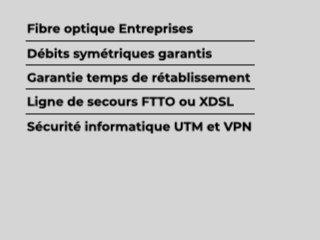Installing Homebrew Applications on your Palm Pre is easier than you think, even now after Palm has closed the email loophole. While many bemoaned the closing of the email loophole that allowed direct installation of Homebrew apps on the Pre, the truth of the matter is that it's a small hiccup in the homebrew road.
To that end, sir_mycroft in our Homebrew forums has posted an easy-to-follow how-to guide for installing Homebrew apps without going through the somewhat difficult steps of rooting your Pre. The guide focuses on Windows XP as you'll need to be connected via USB to install the apps.
Meanwhile, Pre Homebrew app development continues apace, with new apps coming all the time. Here's a small sampling of what's new in our Homebrew forums:
- Dot Game, the old pen-and-paper game where you box in as many squares as you can
- Xbox Live Friends, check up on your Live pals to see their status
- Othello
- Tic Tac Toe
- Snake
- Paint, a fun drawing app
- Jokes, a joke-a-day app
- BADD Flashlight, a new flashlight app that turns your screen white or red
- Scientific Calculator
- Google Maps Bookmarks
- ...and more!
We are up to twenty apps in our Homebrew app forums, just 10 off what's available in the webOS app catalog! Do you have an app that you'd like to post? See this thread to find out how.
Thanks to sir_mycroft and thanks to all the stupendous webOS developers out there!
Source : http://feedproxy.google.com/~r/Precentralnet/~3/84...



 Accueil
Accueil Mobile Value Added Services (MVAS) Market by Solution, by End User, by Vertical, & by Geography - Global Forecast and Analysis to 2020 - Reportlinker Review
Mobile Value Added Services (MVAS) Market by Solution, by End User, by Vertical, & by Geography - Global Forecast and Analysis to 2020 - Reportlinker Review