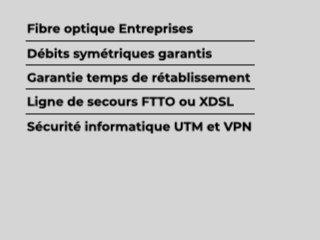[ Note from Kevin: We know a lot of you were excited to see the Facebook note and tweet from @BlackBerry today that Desktop Manager for Mac was now available. While that didn't pan out and it's not officially available yet, we figured we'd bring you a little DM for Mac fix via a BlackBerry 101 article. Our pal Gary Mazo, VP and Partner of Made Simple Learning put this one together, which will actually be a chapter in their future BlackBerry books. But you're getting it here first for free! Thanks Gary!! ]
For years, Windows users have enjoyed the seamless Synchronoization of their contacts, calendar, notes and tasks with their PC via the BlackBerry® Desktop Manager Software. Now, for the first time, this "piece of mind" that comes with knowing your data is fully "backed up" is available to the Mac® user.
If you are a Windows user, this will seem familiar, yet very much streamlined for the Mac. If you have never used BlackBerry Desktop Manager, you will now be able to not only synchronize your data, but you will be able to backup, restore, Sync your iTunes® playlists and more.
CrackBerry.com's feed sponsored by ShopCrackBerry.com. BlackBerry 101: BlackBerry Desktop Manager for Mac
Source : http://crackberry.com/blackberry-desktop-manager-m...



 Accueil
Accueil
 Mobile Value Added Services (MVAS) Market by Solution, by End User, by Vertical, & by Geography - Global Forecast and Analysis to 2020 - Reportlinker Review
Mobile Value Added Services (MVAS) Market by Solution, by End User, by Vertical, & by Geography - Global Forecast and Analysis to 2020 - Reportlinker Review