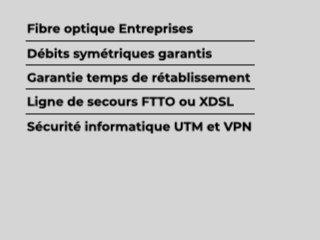Star Walk App Review by msbaylor. For more App Reviews, see the TiPb iPhone App Store Forum Review Index!
Star Walk [$4.99 - iTunes link] is the best star-gazing application I have come across for the iPhone. Many of the features found within the application cannot be found in any others! This is one of the best developed and executed applications I have seen to hit the app store.
When the app opens, it will take a moment to load. I noticed that the app states on the loading page “The Universe – Yours to Discover” This is an awesome statement and very true to the app.
The user interface is very easy to navigate. When you get into the application, the app will automatically detect your location and arrange the sky as it is currently for you. You can use your finger to pan around the sky.
For 3GS users, tap on the screen once, then lift the iPhone up over your head & “peer through the viewfinder”. I could keep going on about this feature, but again, this is one of the best features of the app. Other iPhone/iTouch users can do the same however, you can only tilt vertically.
Tap on any object in the sky to select it and see its name.

I however, ran into a few instances where the name did not show up until I viewed the full details. To view the details, you simply tap on the “i” in the top left-hand corner.

Tap on it again to leave the details view. Most of the buttons that take you out of the full sky view, when tapped again, will take you back. However, the “w” button in the details view will take you to Wikipedia to view details on the Internet. This is a nice addition if you have the Internet access.
The clock in the top right-hand corner allows you to change the time of day/date to view the sky. I found it kind of fun to slide the slider so that it continued to rotate so I could view the sky as an “elapsed time” sort-of view. However, when doing this I also found it was a bit difficult to stop unless I tapped on the “now” button. Also if you have selected an object, the sky will “rotate” around it when you change the time/date.

In the bottom-left-hand corner you have a search. And finally, in the bottom right-hand corner, tap the button to make 3 more appear, the bottom one, allows you to change On/Off settings – Night Mode, Constellations, & Sounds.

You also have the ability to brighten of dim the sky (not brightness). You literally can make the smaller stars not appear or have them all appear according to your location. The middle button finds your current location or lets you view the sky from a different location.

And the last one allows you to access & modify bookmarks.

There are also some other neat things I found in the app:

I found that the sun creates a flare on you “window.” It changes direction & angle as the sun revolves around you in the app. Also the sun literally dims in brightness and the flare disappears when another object comes in front it it. Another thing is the Moon. In the above screenshot you can see the moon and as it moves past the sun you can actually see the shadow move across it. These little details show that a lot of thought went into this app by the developers & designers.

Conclusion
Overall this is an outstanding application, while it does seem to have a few minor issues this is a fairly solid app. The one thing I’d really like to see would be – in the full sky view, the sky would constantly be in motion when you aren’t customizing the time/date. This way, 30 minutes later while you are still in the app, the sky is literally “tracking” with you.
I highly recommend it to anyone even remotely interested in Astronomy or star gazing. At $4.99 this is an awesome app, if you have an iPhone 3GS, then it’s a steal!
Pros:
- Intuitive Interface
- Search for planets, constellations, etc. & view details
- Current location or search for another area.
- 3GS users can utilize the compass/tilt feature, other users do not have access to the compass feature.
- Zoom in & out, tap to select object in sky
- Night view (red tint)
- View the sky for a specific time of day
Cons:
- When viewing details about some items, text is too long to fit in box (text gets cut off)
- The sound the app makes when “typing” out the object’s details is a little annoying.
- Not all objects show a label when highlighted by the green circle (does show up in details)
TiPb Review Rating

This is a story by the iPhone Blog. This feed is sponsored by The iPhone Blog Store.
App Review: Star Walk for iPhone
Source : http://feedproxy.google.com/~r/TheIphoneBlog/~3/35...



 Accueil
Accueil Mobile Value Added Services (MVAS) Market by Solution, by End User, by Vertical, & by Geography - Global Forecast and Analysis to 2020 - Reportlinker Review
Mobile Value Added Services (MVAS) Market by Solution, by End User, by Vertical, & by Geography - Global Forecast and Analysis to 2020 - Reportlinker Review